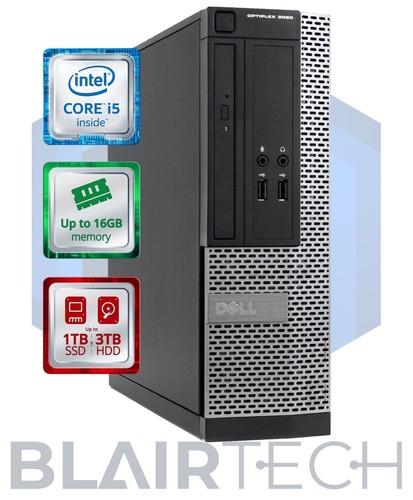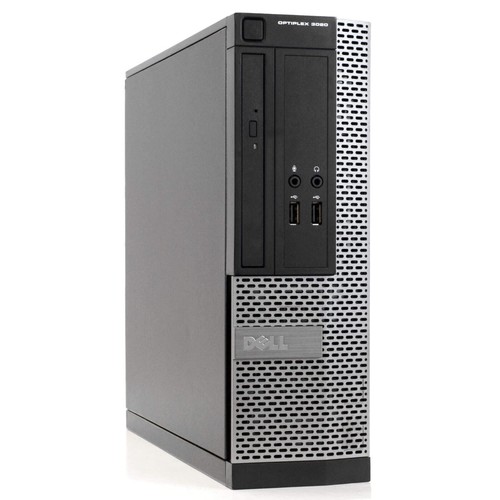One of the coolest things I did was upgrade an older computer by cloning the Hard Disk Drive (HDD) onto a Solid State Drive (SSD). I did so for a few reasons. One reason is that I was running out of space with my HDD being approximately 1TB in size. Another reason is my computer had slowed way down, and SSDs are faster by orders of magnitude. Most importantly is that I wanted to keep the contents of my original computer, which ruled out doing a fresh OS install onto the SSD. It just made perfect sense to clone my HDD to an SSD.
If you are looking to do the same thing, you came to the right place.
The first thing you need to do is purchase an SSD. I doubled the size of my drive by cloning the 1TB HDD onto a 2TB SSD. Below is a link to the exact SSD I purchased. You can use another size SSD made by another brand if you wish. To view more SSDs, check out out this link: https://findbargains.net/category/electronics/memory-storage/solid-state-drives-ssds/
If you are using the SSD in a desktop computer, you will also want to purchase some mounting hardware. Below is a link to the exact hardware I purchased.
Alternatively, if you are using the SSD in a laptop, you can use a cable that will connect the SSD to a USB port on the laptop while cloning. Below is a link to a cable for just that.
Most importantly is using cloning software. Without using the right cloning software, you will never be able to migrate your computer from an HDD to an SSD. If you try to just manually copy the HDD to the SSD, you will never get all those hidden system files. The cloning software I purchased is the EaseUS Todo Backup Home edition. It worked flawlessly, and now I can use my older computer at blazing fast speeds. You can find instructions on how to clone an HDD to an SSD on their website.

![]()